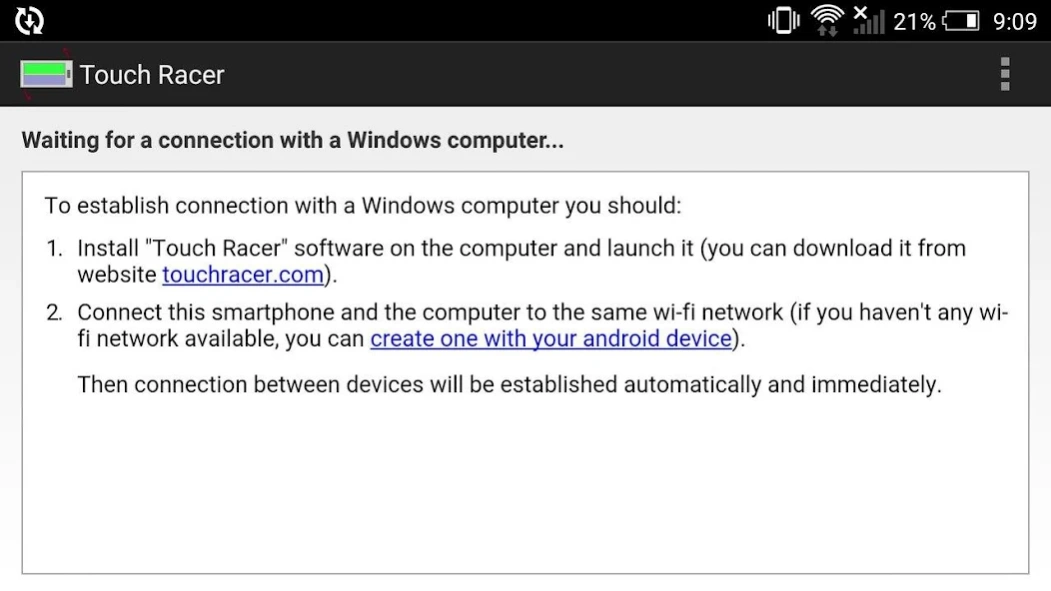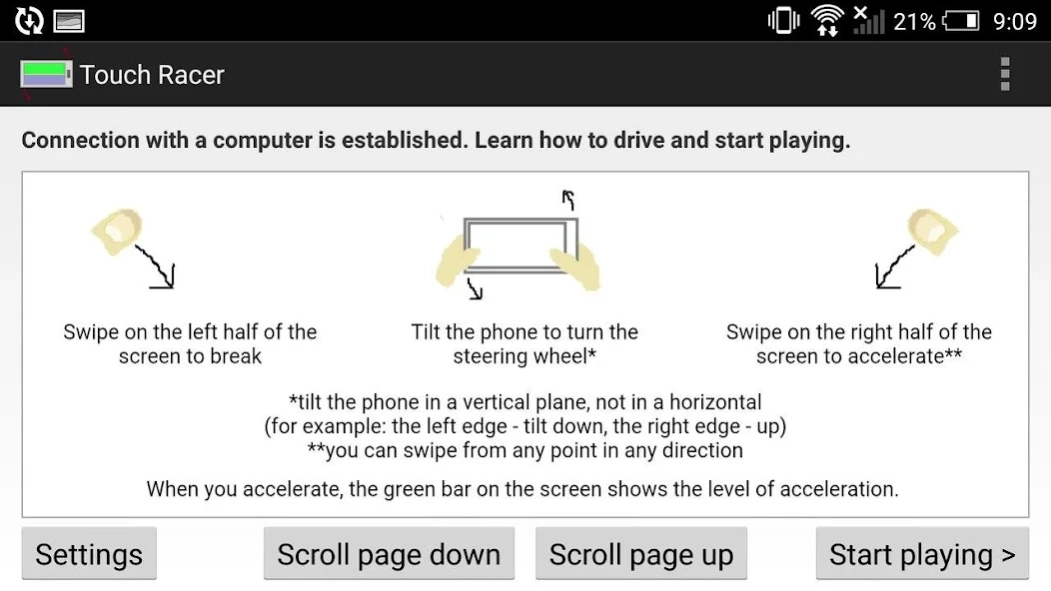Touch Racer (racing wheel)
Free Version
Publisher Description
Touch Racer (racing wheel) - Turn your android device into a Racing Wheel for any windows game.
"Touch Racer" is software that turns any Android device into a racing wheel controller.
It lets you use your smartphone or tablet for steering a car when playing any Windows computer game. The phone and the computer connects each other automatically via Wi-Fi.
It supports any Windows game, which you can play with an ordinary racing wheel, because it completely emulates a real joystick.
To make it work you should also install computer software "Touch Racer" on your Windows (it's available on the website: www.touchracer.com).
*How to steer with a phone*
Your smartphone becomes a steering wheel, for turning the car you just need to turn the phone.
The phone also emulates car pedals. Accelerating and breaking are performed by thumbs. You should swipe over the screen controlling a level of accelerating with a right thumb and breaking with left one. A level of accelerating or breaking is shown on the screen by a colour bar.
This way you can easily choose any level of accelerating and breaking you want from 0% to 100%.
*Requirements for a computer*
Your computer must be on Windows and also support wi-fi or be connected to any wi-fi router by wires.
About Touch Racer (racing wheel)
Touch Racer (racing wheel) is a free app for Android published in the System Maintenance list of apps, part of System Utilities.
The company that develops Touch Racer (racing wheel) is thelv. The latest version released by its developer is 1.0.
To install Touch Racer (racing wheel) on your Android device, just click the green Continue To App button above to start the installation process. The app is listed on our website since 2023-12-04 and was downloaded 32 times. We have already checked if the download link is safe, however for your own protection we recommend that you scan the downloaded app with your antivirus. Your antivirus may detect the Touch Racer (racing wheel) as malware as malware if the download link to ru.thelv.joy is broken.
How to install Touch Racer (racing wheel) on your Android device:
- Click on the Continue To App button on our website. This will redirect you to Google Play.
- Once the Touch Racer (racing wheel) is shown in the Google Play listing of your Android device, you can start its download and installation. Tap on the Install button located below the search bar and to the right of the app icon.
- A pop-up window with the permissions required by Touch Racer (racing wheel) will be shown. Click on Accept to continue the process.
- Touch Racer (racing wheel) will be downloaded onto your device, displaying a progress. Once the download completes, the installation will start and you'll get a notification after the installation is finished.